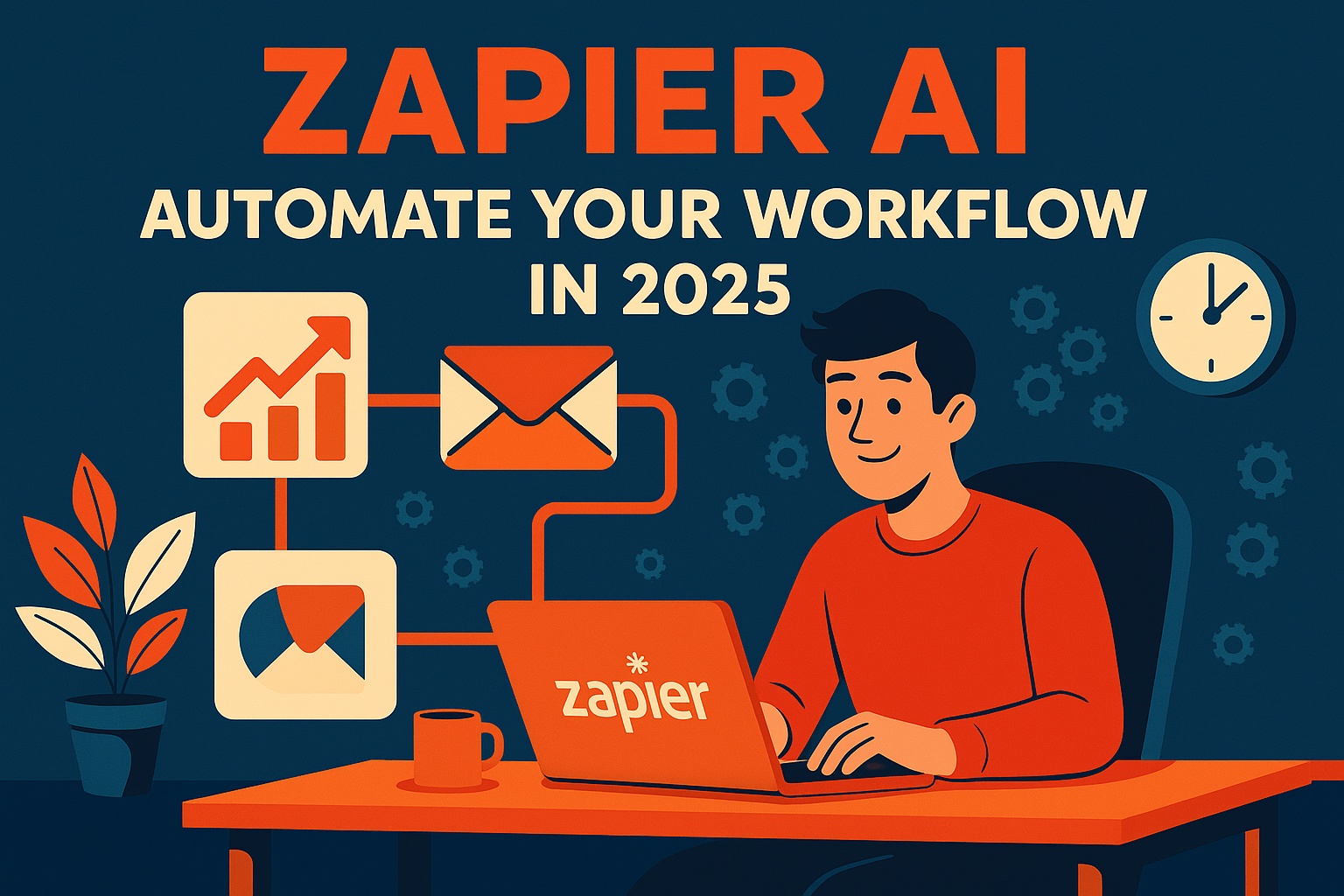Zapier AI review queries have surged in 2025 as businesses and solopreneurs look for smarter ways to automate daily tasks. With the introduction of AI-powered Zaps and natural language automation, Zapier is no longer just a trigger-action tool—it’s becoming a full-scale intelligent workflow platform. But how effective is it? Can it really save you time and reduce manual work? This review breaks it all down.
What Is Zapier AI?
Zapier AI is the next evolution of Zapier’s automation platform, enhanced with artificial intelligence to make creating and managing workflows more intuitive and powerful. While traditional Zaps required users to manually configure steps between apps, Zapier AI uses natural language, prebuilt automations, and predictive suggestions to build workflows with minimal effort.
Launched in early 2024 and refined in 2025, the AI layer now supports natural language prompts, smart branching, error correction, and dynamic data formatting—removing the need for coding or technical expertise.
Zapier AI Review: Key Features in 2025
- AI-Powered Zap Creation: Describe your workflow in plain English and Zapier auto-generates a multi-step automation.
- Smart Suggestions: Recommends next steps, filters, or conditions based on your connected apps and data history.
- Zapier Chat: An AI chatbot assistant that helps troubleshoot, create, or update automations in real time.
- Data Formatting with AI: Automatically reformats dates, currencies, names, or text to match your system’s requirements.
- Error Prevention: AI scans workflows for potential issues and suggests fixes before a Zap fails.
How Easy Is It to Use Zapier AI?
In this Zapier AI review, ease of use is a major highlight. Here’s how it works:
- Login and start with a prompt like “When I get a new lead in Facebook Ads, send it to my CRM and notify my team on Slack.”
- Zapier’s AI generates the steps, maps the data fields, and even applies conditional logic if needed.
- Review the preview, test the Zap, and turn it on with one click—no manual setup required.
Even first-time users can now create multi-step automations in under five minutes.
Top Use Cases for Zapier AI
Zapier AI supports thousands of integrations and is incredibly flexible. Common use cases include:
- Lead Capture Automation: Sync leads from forms, chats, or ads into a CRM or email list automatically.
- Social Media Posting: Schedule and publish posts when new content is published on your blog or YouTube.
- eCommerce Workflows: Automate customer follow-ups, inventory updates, and order fulfillment tasks.
- Project Management: Create tasks, assign team members, and update statuses based on trigger events.
- Invoicing & Finance: Generate invoices, log transactions, and send reminders using tools like QuickBooks or Stripe.
Zapier AI vs Make (Integromat), IFTTT, and Power Automate
Compared to other automation platforms, here’s how Zapier AI stacks up:
- Zapier AI vs Make: Make offers complex visual logic but requires a learning curve. Zapier AI is simpler and better for beginners.
- Zapier AI vs IFTTT: IFTTT is more basic and focused on IoT/home automation. Zapier AI handles more business-critical processes.
- Zapier AI vs Power Automate: Power Automate is strong for Microsoft users, but Zapier supports a broader app ecosystem and easier AI prompts.
Zapier’s edge in 2025 is its simplicity powered by intelligence—making it accessible yet scalable.
Plans and Pricing in 2025
Zapier AI is included in most paid plans. Pricing tiers include:
- Free Plan: Up to 100 tasks/month, limited AI features, single-step Zaps.
- Starter ($19.99/month): 750 tasks/month, multi-step Zaps, email support.
- Professional ($49/month): 2,000 tasks, advanced logic, filters, and full AI assistant.
- Team ($69/month/user): Collaboration features, shared folders, team permissions.
- Company (Custom): Enterprise-grade controls, SSO, SCIM, and premium app access.
AI assistance is most effective in the Professional plan and above.
Recent Updates in 2025
Zapier has rolled out several improvements to its AI tools:
- Zapier Copilot: A contextual assistant that helps during workflow creation and debugging.
- Workflow Summaries: AI can summarize what each Zap does in plain English for reporting.
- Autofix: Automatically rewrites broken Zaps after API changes.
- Usage Insights: AI tracks task usage and suggests optimizations to reduce quota consumption.
Pros and Cons of Zapier AI
- Pros: Fast setup, no coding needed, smart logic building, large app support, powerful AI features.
- Cons: Pricing scales with usage, AI still learning in edge cases, limited offline execution.
Who Should Use Zapier AI?
This Zapier AI review shows that the platform is ideal for:
- Small business owners who want to reduce manual tasks
- Marketing teams looking to scale automation without devs
- Sales and operations managers improving data flow
- Agencies managing multiple tools and accounts
- Tech-savvy freelancers building personal workflows
Final Verdict: Is Zapier AI Worth It?
To wrap up this Zapier AI review, it’s clear that Zapier has evolved into more than just a connector of apps. With AI-driven suggestions, natural language commands, and smarter error handling, it empowers users to build workflows faster, easier, and smarter in 2025.
If you’re seeking to streamline your business processes with minimal learning curve, Zapier AI is absolutely worth trying this year.