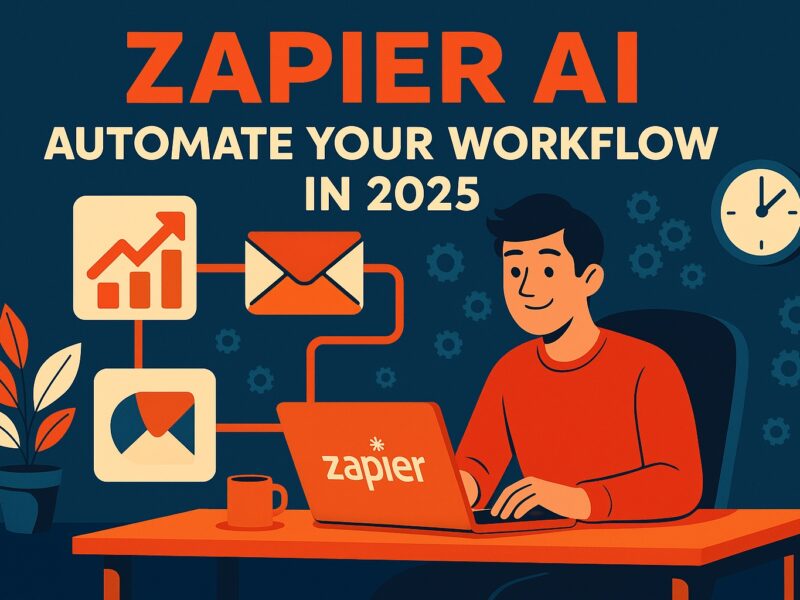Pictory AI review searches have exploded in 2025 as content creators seek faster, smarter ways to turn text into professional-looking video. Whether you’re a marketer repurposing blog content or a YouTuber crafting shorts, Pictory promises rapid results with minimal editing. But does it actually deliver on quality, speed, and usability? Let’s find out.
What Is Pictory AI?
Pictory is a cloud-based AI video creation platform that converts text, blog articles, or scripts into short-form or long-form videos. It uses natural language processing to identify key phrases, match visuals, and auto-generate voiceovers, transitions, and subtitles. No video editing experience is required—just input your content and let Pictory do the rest.
In 2025, Pictory stands out for its simplicity, affordability, and wide application across industries including digital marketing, e-learning, ecommerce, and social media content creation.
Pictory AI Review: Key Features in 2025
- Script to Video: Paste a script and instantly generate scenes with stock footage, captions, and voiceovers.
- Article to Video: Turn blog posts or URLs into engaging summaries with visuals and animations.
- Text Summarizer: Condenses long-form content into short, punchy video-ready scripts.
- AI Voiceovers: Choose from multiple voice profiles and languages with natural-sounding delivery.
- Auto-Captions & Branding: Automatically generates captions and adds logos, intros, and brand colors.
How Does Pictory Work?
Using Pictory is straightforward:
- Login to the platform and choose a creation mode: Script to Video, Article to Video, or Edit Video Using Text.
- Paste your content or upload a file. The AI analyzes the text and generates scenes with visuals and transitions.
- Customize the video using the built-in editor—change visuals, voiceovers, music, or pacing.
- Export your final video in HD or square/vertical formats for social media, YouTube, or websites.
The entire process—from text input to rendered video—usually takes under 15 minutes.
Who Should Use Pictory AI?
This Pictory AI review highlights its appeal to a broad audience. It’s particularly useful for:
- Marketers: Transform blog posts into engaging social videos or ad creatives.
- YouTubers: Generate scripts into narrated, captioned content without filming.
- Course Creators: Build lessons or explainer videos with professional polish.
- Social Media Managers: Repurpose existing content for TikTok, Reels, or Shorts.
- Agencies & Freelancers: Offer video content as a value-added service.
Pictory AI vs InVideo, Lumen5, and Synthesia
How does Pictory compare to other popular AI video platforms?
- InVideo: Offers more templates and customization, but has a steeper learning curve.
- Lumen5: Good for blog-to-video workflows, but slower and less intuitive.
- Synthesia: Great for avatar-based narration, but expensive and less flexible for general use.
Pictory strikes a solid balance between speed, affordability, and content control—especially for non-video experts.
Plans and Pricing in 2025
Pictory offers competitive pricing with flexibility for individuals and teams:
- Standard Plan ($23/month): 30 videos/month, 720p export, and basic AI features.
- Premium Plan ($47/month): 60 videos/month, 1080p export, full branding, and long-form video editing.
- Teams Plan (Custom): Ideal for agencies and businesses with bulk needs and collaboration tools.
All plans include stock footage, AI voiceovers, and auto-captioning. A free trial is available with watermarking.
Pros and Cons of Pictory AI
- Pros: Fast video generation, no editing skills needed, affordable pricing, natural AI voices, great for repurposing content.
- Cons: Limited creative control, some visuals may mismatch context, voiceovers lack emotional nuance, branding tools could be more advanced.
Recent Updates in 2025
Pictory continues to improve its platform. Recent features include:
- AI Scene Optimizer: Better matching between scenes and keywords in scripts.
- Voice Emotion Control: Add excitement, calm, or persuasive tone to voiceovers.
- Content Scheduler: Auto-post videos to YouTube, LinkedIn, and Facebook.
- Multi-language Translation: Translate voiceovers and captions into 20+ languages.
These updates position Pictory as a go-to AI video creation tool for global content teams.
Performance and Output Quality
Pictory videos export in HD quality (720p or 1080p), and the platform supports widescreen, square, and vertical aspect ratios. Rendering is fast—most videos are ready within 3–5 minutes. Stock libraries are provided by Shutterstock and Getty, offering professional-grade visuals without extra licensing fees.
The text-to-video accuracy continues to improve, but occasional mismatches still require manual adjustment. Still, most users find the initial results usable with minimal edits.
Final Verdict: Is Pictory AI Worth It?
This Pictory AI review confirms that it’s one of the most practical and accessible AI video tools in 2025. For bloggers, marketers, and digital educators who want to turn ideas into videos fast, Pictory offers an unmatched blend of speed, ease, and value.
If you’re looking to repurpose written content into engaging visual media without learning complex editing software, Pictory AI is absolutely worth trying this year.