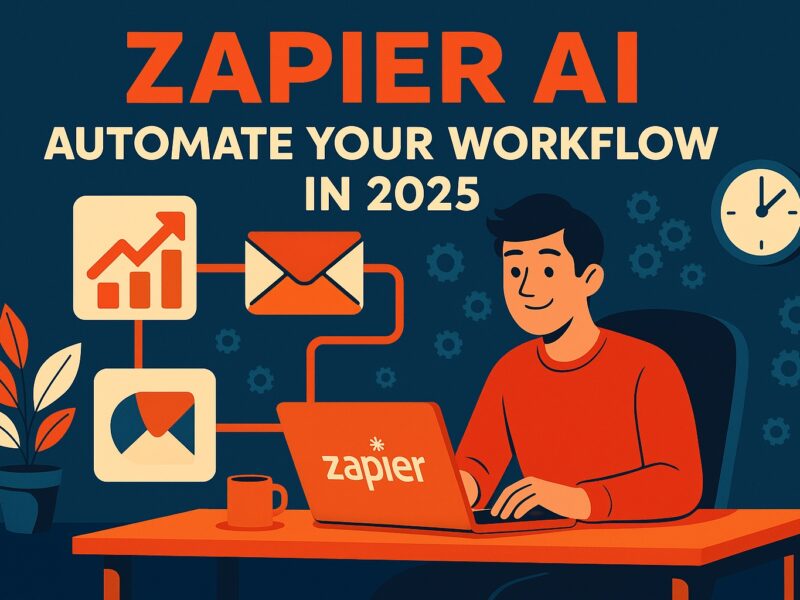Microsoft Copilot review searches have skyrocketed as users seek clarity on how this AI tool performs in real-world workflows. In 2025, Microsoft Copilot has evolved into a multi-functional assistant across Word, Excel, Outlook, and more. But is it truly worth integrating into your daily toolkit? This review provides a deep dive into features, performance, and practical value.
What Is Microsoft Copilot?
Microsoft Copilot is an AI-powered assistant built directly into the Microsoft 365 suite. It’s designed to help users create, edit, and analyze content using natural language prompts. Originally introduced in 2023, Copilot has undergone rapid development, and by 2025, it now supports a wide range of functions—from writing emails to generating Excel formulas and designing PowerPoint slides.
The tool is deeply embedded across apps like Word, Excel, PowerPoint, Outlook, Teams, OneNote, and Loop. Whether you’re drafting a project plan, analyzing sales data, or summarizing meeting notes, Copilot automates much of the busywork.
Microsoft Copilot Features in 2025
- Context-Aware Assistance: Copilot adapts its suggestions based on the specific file and task you’re working on.
- Cross-App Functionality: Seamlessly works across Word, Excel, PowerPoint, Outlook, Teams, and OneNote.
- Natural Language to Action: Converts written commands into formatted documents, summaries, and presentations.
- Meeting Recaps: In Teams, Copilot summarizes meetings, assigns action items, and captures key points.
- Data Analysis: Generates visualizations, forecasts, and pivot tables in Excel using simple prompts.
- Email Drafting: Composes responses, schedules meetings, and suggests replies in Outlook based on context.
How Does Microsoft Copilot Compare to Competitors?
Every Microsoft Copilot review should address how it performs against rivals like Google Gemini or ChatGPT for Office add-ins. While Gemini leads in multimodal input, Copilot offers deeper integration with Microsoft tools. Its native access to calendar events, emails, and company data gives it a strong edge in enterprise environments.
- More precise in document formatting and editing tasks
- Better performance in data-heavy tasks within Excel
- Real-time integration with Microsoft Teams for workflow automation
- Supports Microsoft Loop and SharePoint for collaborative content management
However, Copilot depends heavily on Microsoft Graph. Organizations with incomplete or poorly tagged data might see diminished performance. Unlike some standalone AI tools, Copilot’s strength lies in its environment-specific intelligence, not general-purpose creativity.
Top Use Cases for Microsoft Copilot
Microsoft Copilot has proven valuable in multiple fields, including marketing, finance, legal, HR, and project management. Some of the most impactful use cases include:
- Marketing: Drafting newsletters, analyzing engagement trends, and writing campaign briefs
- Finance: Creating revenue models, visualizing financial reports, and reconciling budgets
- Legal: Reviewing contracts and summarizing key clauses
- HR: Writing job descriptions, summarizing interviews, and onboarding documentation
- Project Management: Generating timelines, status reports, and task assignments
Performance and Usability
Users report that Copilot significantly reduces the time spent on routine tasks. For example, generating a five-slide deck from meeting notes takes less than a minute. In Excel, Copilot writes formulas and builds dynamic dashboards with minimal input. The learning curve is low, and tooltips are built into the interface for onboarding.
Copilot also supports revision history and action logs, which helps teams maintain transparency and version control. Unlike external tools, all work is saved in your cloud environment, respecting access and role permissions.
Security and Privacy Considerations
As expected, privacy is a key concern. Microsoft emphasizes that Copilot follows enterprise-grade compliance, including:
- GDPR, HIPAA, and ISO certifications
- Zero data retention policies for Copilot interactions
- Data processing within the Microsoft Cloud using Azure security protocols
- Admin-level controls through Microsoft Purview
These features make Copilot a safe choice for highly regulated industries. Still, businesses should educate staff on proper usage to prevent over-reliance or misinterpretation of AI-generated content.
Copilot’s Impact on Productivity
One of the most compelling benefits highlighted in any Microsoft Copilot review is the productivity boost. Internal surveys from Microsoft show users saving up to 30% of their weekly work hours by automating common tasks like:
- Formatting reports
- Responding to routine emails
- Creating templates
- Analyzing feedback or survey results
- Building charts and slideshows from raw data
In essence, Copilot empowers knowledge workers to shift their focus from execution to strategy.
Pricing and Availability
Microsoft Copilot is offered as an add-on to Microsoft 365 plans. As of 2025, pricing starts at $30/month per user for enterprise clients. Education and nonprofit tiers are available at discounted rates. Copilot is currently available in over 100 countries and supports more than 20 languages, including Spanish, French, Japanese, and German.
To use Copilot, your organization must be on a Microsoft 365 E3 or E5 plan. Admins can enable or disable Copilot access for users through the Microsoft Admin Center.
Pros and Cons
- Pros: Seamless Microsoft 365 integration, excellent productivity boost, strong data handling, easy onboarding, secure cloud-based architecture
- Cons: Requires Microsoft 365 subscription, limited functionality outside MS apps, performance may vary with poor data hygiene
Final Verdict: Is Microsoft Copilot Worth It?
Based on this Microsoft Copilot review, the answer is a confident yes—especially for professionals who already use Microsoft 365. It transforms the way you work by minimizing manual effort and maximizing productivity. From emails to analytics, Copilot saves time, boosts accuracy, and enhances collaboration.
Whether you’re building reports, managing projects, or communicating across teams, Copilot delivers measurable value. This Microsoft Copilot review confirms it’s a smart investment for 2025.