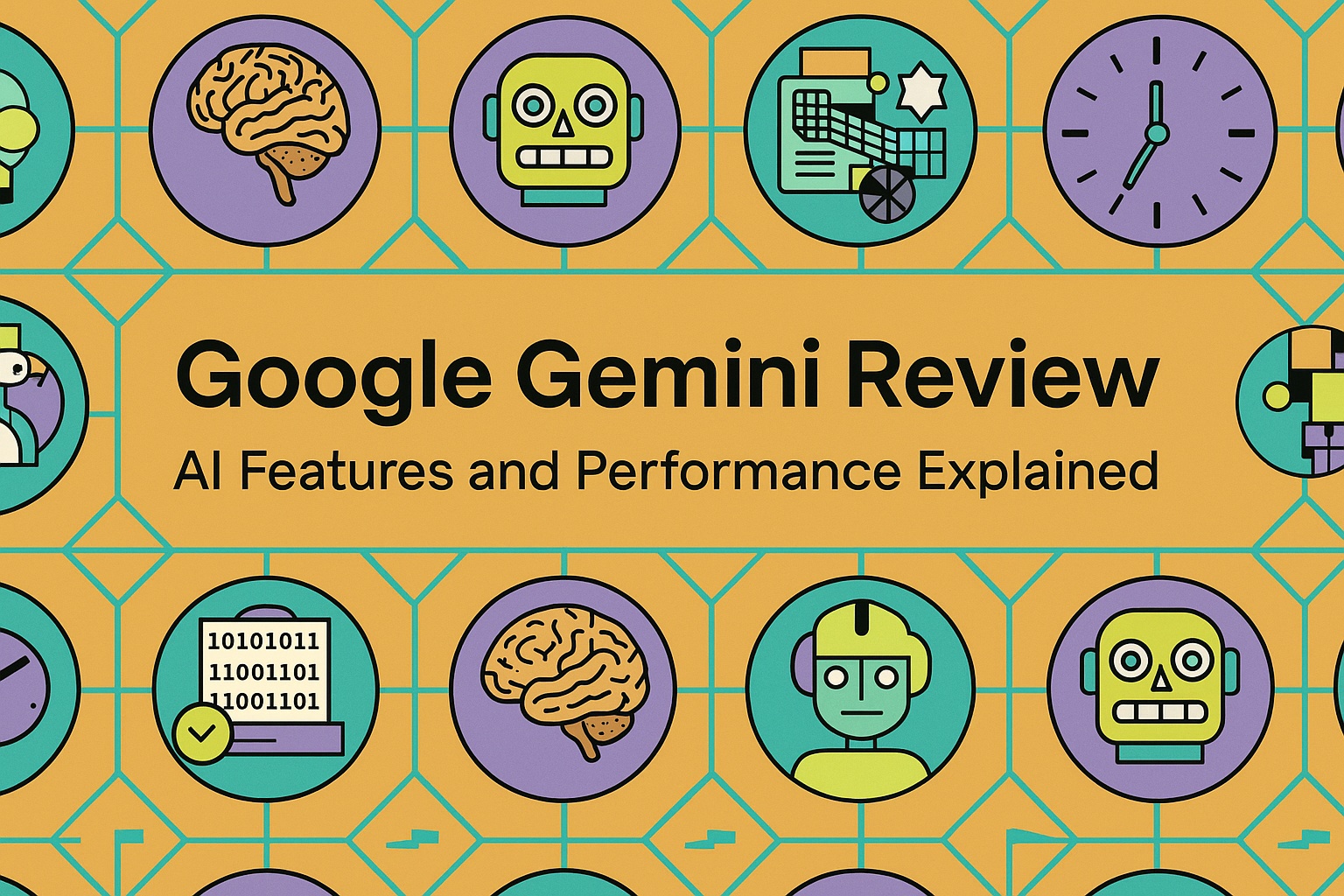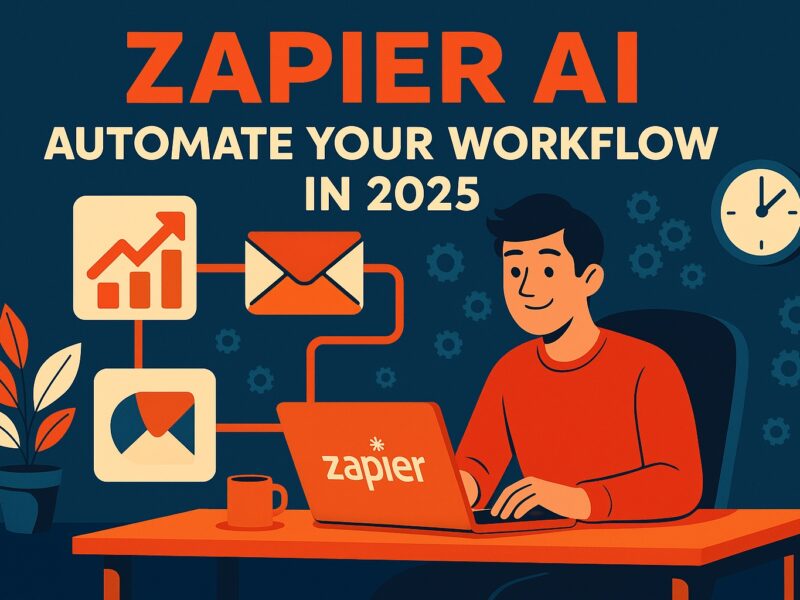Google Gemini review queries are surging as the AI arms race continues. With the release of Google Gemini 2.5, users are curious about how it compares to other AI platforms and whether it lives up to the hype. In this review, we break down its key features, performance benchmarks, and how it fits into the evolving AI landscape.
What Is Google Gemini 2.5?
Google Gemini is the latest evolution of Google’s AI ecosystem, designed to compete directly with OpenAI’s ChatGPT and Anthropic’s Claude. Built on a multimodal framework, Gemini 2.5 integrates text, code, image, and audio processing capabilities into a unified experience. Unlike previous models, it is optimized to handle context switching and dynamic inputs more naturally.
The upgrade to version 2.5 brings improvements in processing speed, memory retention, and integration with Google’s existing product suite. Gemini is now the default model across Google’s AI Studio, Chrome extensions, and Android AI assistant features, signaling its central role in Google’s AI strategy.
Key Features of Google Gemini 2.5
- Advanced Multimodal Input: Gemini accepts text, image, video, and audio prompts simultaneously.
- Real-Time Search Integration: Combines generative AI with live search data for up-to-date responses.
- Improved Context Memory: Retains longer conversations without losing track of earlier topics.
- Code Generation & Debugging: Competes with GitHub Copilot and ChatGPT-4 in developer support.
- Google Workspace Integration: Seamless compatibility with Docs, Sheets, Gmail, and Drive.
- AI Agents and Tools: Built-in agents for summarization, translation, planning, and search.
How Does Gemini Compare to ChatGPT?
One major question in every Google Gemini review is how it stacks up against the reigning leader: ChatGPT. While ChatGPT-4 remains dominant in natural language nuance, Gemini is faster in processing multimodal tasks and integrating web context. In head-to-head benchmarks, Gemini shows advantages in:
- Search accuracy using live data
- Voice-to-text fidelity in noisy environments
- Collaborative features for remote teams in Google Workspace
- Browser-based content summarization via Chrome extensions
However, Gemini still trails slightly in creative writing and emotional tone recognition—areas where ChatGPT excels. Content generation for fiction or expressive storytelling tends to feel more mechanical when compared to OpenAI’s offering.
Use Cases and Industry Applications
Gemini is already finding traction in industries like education, media, finance, and software development. Key examples include:
- Education: Creating customized study guides based on lecture videos and textbooks.
- Media: Assisting journalists with live fact-checking and transcription.
- Finance: Summarizing earnings calls and analyzing stock sentiment.
- Development: Real-time code suggestions inside Google Colab.
- Healthcare: Drafting patient summaries from audio and written notes.
The growing list of plugins and API access points makes Gemini a scalable solution for enterprise-level operations as well as everyday productivity users.
Performance, Speed, and Accuracy
Speed tests indicate that Gemini processes prompts faster than most competitors, especially when integrating live search and audio inputs. The accuracy of responses has significantly improved, especially for niche queries and context-heavy conversations. Users report up to 30% more relevant outputs in Gemini versus PaLM or earlier versions.
Gemini 2.5 also includes dynamic response modeling, meaning its output adjusts in tone and complexity based on the perceived technical level of the user. This adaptive feedback loop is particularly beneficial in customer support or education scenarios.
Privacy, Data Handling, and Concerns
Every reliable Google Gemini review should touch on privacy. Google ensures that Gemini complies with GDPR and CCPA standards. Enterprise users can opt for local data processing or managed environments with end-to-end encryption. For casual users, data may be used to improve future responses unless disabled in settings.
While Google has taken steps to enhance transparency, critics highlight the risks associated with integrating generative AI directly into tools like Gmail and Docs, where sensitive information might reside. Ongoing updates and audits are being rolled out to address these concerns.
Accessibility and Platform Support
Gemini is available across multiple platforms:
- Web app via Google AI Studio
- Mobile integration in Android 14+ as the default assistant
- Chrome extension for in-browser interactions
- Google Workspace tools via Gemini for Docs, Sheets, and Slides
This cross-platform consistency ensures that users can move between devices and contexts without friction. Gemini also supports voice commands, making it more accessible for visually impaired users or those with motor challenges.
Pricing Tiers and Availability
Gemini offers a freemium model. The free tier allows limited daily queries with slightly delayed processing speeds and fewer customization options. Premium tiers (starting at $19.99/month) include:
- Faster response times
- Priority access to new tools
- Increased file upload limits
- Enterprise-level API support
Google is also piloting educational and nonprofit discounts to broaden adoption and promote ethical AI use in academic environments.
Pros and Cons
- Pros: Fast response time, multimodal input, Google ecosystem integration, better real-time accuracy, scalable API options
- Cons: Free version has usage limits, emotional tone recognition still underdeveloped, enterprise pricing unclear, potential privacy trade-offs
Expert Verdict: Is Google Gemini Worth It?
Based on our Google Gemini review, version 2.5 marks a major leap in AI evolution. It’s especially valuable for professionals and power users within the Google ecosystem. While it may not fully replace ChatGPT for creative writing, it excels in speed, real-time accuracy, and seamless integration.
If your workflow involves data analysis, document automation, coding, or customer service, Gemini delivers measurable productivity gains. Its unique strength lies in being more than a chatbot—it’s a full AI work assistant.
Final Thoughts
In summary, this Google Gemini review confirms that Gemini 2.5 is one of the most advanced and practical AI tools of 2025. Its ability to process diverse inputs, integrate with Google’s suite, and adapt to context makes it a standout solution. While there’s room to grow in emotional intelligence and transparency, Gemini sets a new standard for enterprise AI.
If you’re looking to enhance efficiency, accuracy, and AI-assisted workflows, Google Gemini 2.5 is absolutely worth exploring.