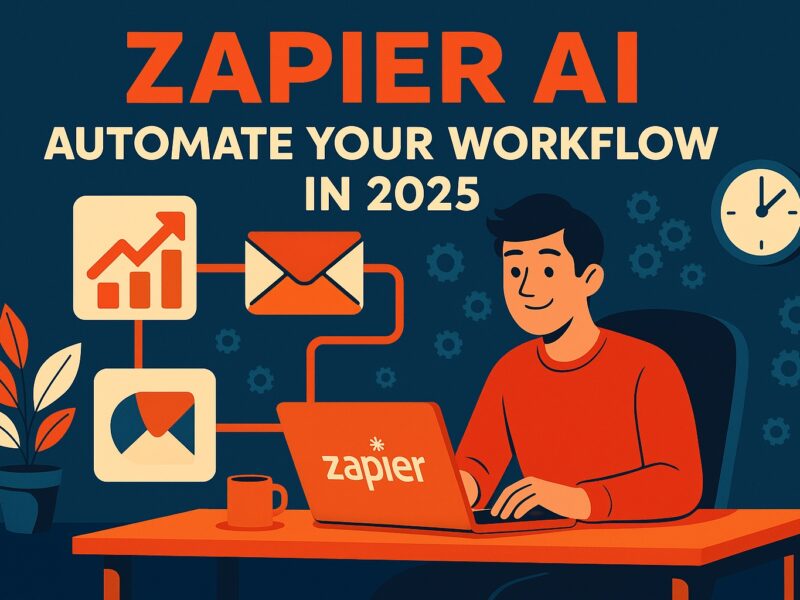Canva Magic Studio review searches are surging in 2025 as designers, marketers, and content creators look for the most intuitive AI-powered tools. Canva has reimagined its platform with Magic Studio, offering automated copywriting, image editing, video generation, and more—all in one creative suite. But is it truly the best AI tool for designers this year? Let’s dive in.
What Is Canva Magic Studio?
Canva Magic Studio is an AI-enhanced suite integrated into Canva’s design platform. It bundles several AI features—like Magic Write, Magic Design, Magic Edit, Magic Animate, and Magic Media—into one streamlined experience. Whether you’re designing social posts, presentations, marketing assets, or videos, Magic Studio aims to speed up your workflow and boost creative results.
Launched in late 2023 and improved throughout 2024, Magic Studio has become Canva’s answer to Adobe Firefly, Microsoft Designer, and other AI-powered creation tools. It caters to non-designers and professionals alike with a no-code, drag-and-drop interface enhanced by generative AI.
Key Features in This Canva Magic Studio Review
- Magic Write: An AI writer that creates captions, blog outlines, taglines, and social media copy directly within your design projects.
- Magic Design: Instantly generates design layouts based on your content or mood board, complete with graphics and text formatting.
- Magic Edit: AI-powered object removal and background replacement inside images without leaving Canva.
- Magic Animate: Applies smooth transitions and animations to elements with a single click, ideal for videos and presentations.
- Magic Media: Turn text into images or short videos using generative AI models (powered by DALL·E and RunwayML).
Canva Magic Studio vs Adobe Firefly and Microsoft Designer
Every Canva Magic Studio review should compare it to its closest competitors. Here’s how it stacks up:
- Ease of Use: Canva wins with its intuitive, beginner-friendly interface. Adobe Firefly is powerful but has a steeper learning curve.
- AI Breadth: Canva covers copy, image, layout, and video generation in one app. Microsoft Designer is still limited to static visual outputs.
- Collaboration: Canva’s real-time editing and team folders beat both Firefly and Designer for small teams and agencies.
- Speed: Magic Studio delivers results in seconds—no heavy rendering or export delays.
Best Use Cases for Canva Magic Studio
In 2025, Canva Magic Studio is widely used across marketing, education, and ecommerce industries. Common use cases include:
- Social Media Content: Auto-generate quote cards, product teasers, and carousels in minutes.
- Presentation Design: Generate full decks from outlines with visual hierarchy and branded assets.
- Video Editing: Create TikTok-style clips or explainer videos from stock and AI-generated content.
- Email Campaigns: Build polished banners, GIFs, and graphics without external tools.
- Print & Merch: Design posters, packaging, or T-shirts with editable mockups and smart resizing.
Performance and Speed
One highlight of this Canva Magic Studio review is speed. Unlike bulky design software, Magic Studio operates in-browser with almost no lag. Outputs from Magic Write and Magic Design appear in under five seconds. Video rendering is nearly instant for short clips.
All AI tools are tightly integrated—no need to jump between plugins or export/import assets. Magic Studio simplifies the design process without compromising quality.
Plans and Pricing in 2025
Canva Magic Studio is included in the Canva Pro and Teams plans. Here’s how pricing breaks down:
- Canva Free: Access to basic features and a limited number of Magic Studio actions per month.
- Canva Pro ($14.99/month): Unlimited Magic tools, brand kits, premium templates, and commercial rights.
- Canva for Teams ($29.99/month for first 5 users): Adds collaborative tools, workflows, and shared asset libraries.
Canva also offers discounts for education and nonprofit users, making Magic Studio widely accessible.
Strengths and Weaknesses
- Pros: All-in-one AI toolkit, intuitive UI, fast results, collaborative features, ideal for non-designers and marketers.
- Cons: Less precision than Adobe tools, limited control over AI-generated media, requires internet connection.
Recent Updates in 2025
In 2025, Canva added several new features to Magic Studio:
- Magic Switch: Convert a design into different formats (e.g., Instagram post to email header) with layout auto-adjustment.
- Voice-to-Design: Describe a project verbally and Canva builds the layout with AI interpretation.
- Magic Style Sync: Copy the visual theme from one design and apply it to others in your brand kit.
- AI Image Expansion: Extend image backgrounds beyond their original frame (like Photoshop’s Generative Expand).
These updates make Magic Studio even more competitive, closing the gap with high-end creative software.
Who Should Use Canva Magic Studio?
Canva Magic Studio is ideal for:
- Freelancers managing client content
- Social media managers and digital marketers
- Educators building visual lessons or worksheets
- Small business owners with no design background
- Teams creating presentations, brand kits, or video ads
It’s especially useful when speed and versatility matter more than pixel-level control.
Final Verdict: Is Canva Magic Studio Worth It?
This Canva Magic Studio review finds that it’s one of the best AI-powered creative tools available in 2025. It balances ease of use with smart automation, making professional-looking design accessible to everyone. From social media content to product mockups, Canva Magic Studio helps users create faster and smarter.
If you want to boost creativity, automate routine tasks, and streamline design workflows—without hiring a full-time designer—Canva Magic Studio is absolutely worth trying this year.